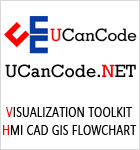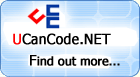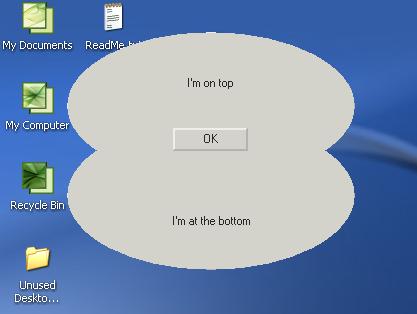
Introduction
Normally Dialog
Boxes are rectangular
in shape.
Various methods can be adopted to make them non-rectangular
in shape.
However, most of these methods are complicated and
suited for application that uses
skinning to
create dialogs
with the
shape of a
skin or
image. If the
required shape
of the dialog
is simple like a rectangle with
rounded corners
or an ellipse,
then a much simpler method can be used. In this
method multiple
CRgn
objects are created and then combined (union of
regions) to create
a compound region.
The dialog is then given the shape of the compound
region.
The Code
All the required
code is in the
OnInitDialog
method of the dialog
Step 1: Set
Dialog style
To
change the
shape of the
dialog, in the
OnInitDialog
of the dialog the Caption and the Border of the
dialog is removed.
...
SetWindowLong(m_hWnd, GWL_STYLE, GetWindowLong(m_hWnd, GWL_STYLE)
& (~(WS_CAPTION | WS_BORDER)));
...
Step 2: Create
individual regions
Individual
elliptic regions are then created using the
coordinates of the dialog's window
CRect rect;
GetWindowRect(&rect);
int w = rect.Width();
int h = rect.Height();
CRgn rgn1;
CRgn rgn2;
rgn1.CreateEllipticRgn(1, 1, w, h/2 + 30);
rgn2.CreateEllipticRgn(1, h/2 - 30, w, h);
Step 3: Combine
the regions into one
The regions are
combined to create
a single region. The combination is actually a
UNION of all the individual regions
CombineRgn(rgn1, rgn1, rgn2, RGN_OR);
Step 4:
Change the shape of the
dialog to the region
The
dialogs shape
is changed
using the following code
SetWindowRgn(static_cast<HRGN>(rgn1.GetSafeHandle()), TRUE);
Step 5: Cleaning
up
The
CRgn
object needs to be detached from the region, or
else the CRgn
destructor closes the
HRGN
handle when rgn objects go out of scope
rgn1.Detach();
rgn2.Detach();
History