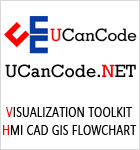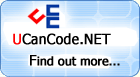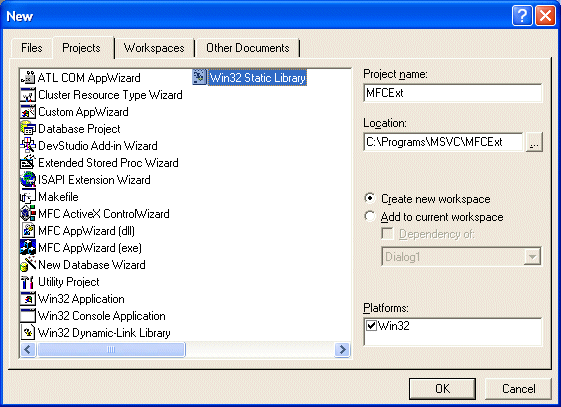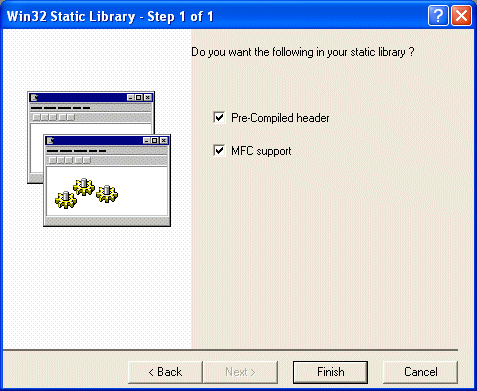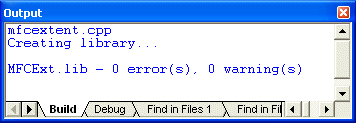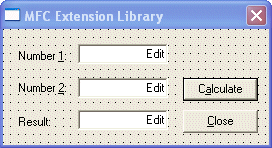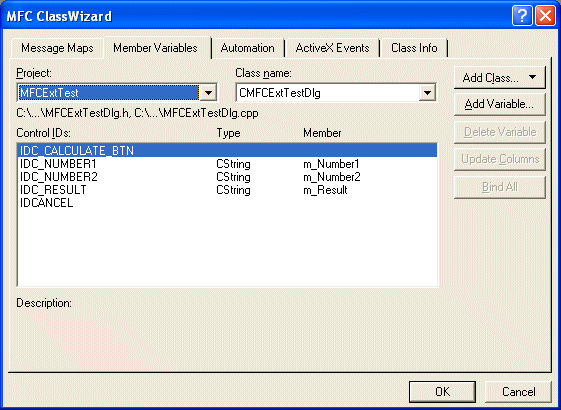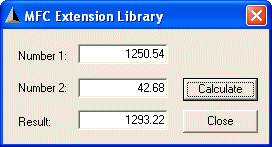UCanCode
Software focuses on general application software development. We provide complete solution for developers. No matter you want to develop a simple database
workflow application, or an large flow/diagram based system, our product will provide a complete solution for you. Our product had been used by hundreds of top companies around the world!
"100% source code provided! Free you from not daring to use components because of unable to master the key technology of components!"
|
|
Create MFC VC++ Static Library, UpdateData and
LoadIcon
|
| |
|
An
MFC
static library is a
library file that includes
MFC functions or classes. Such a
library
natively
supports
MFC strings (such as
CString,
CTime, etc), lists,
and any other C/C++ or
MFC global functions.
Because this library is an
MFC type, it can be
used only by an MFC-based application.
|
Creation of an
MFC Static Library |
| |
To
create an MFC static library, from the New
dialog box, select Win32
Static Library and
specify the directory. Then, in the Win32
Static
Library - Step 1 of 1, mark the
MFC Support
check box. You can also ucancode.net Microsoft
Visual C++ to generate precompiled header files:
-
If you don't mark
the Precompiled Header check box, an empty
project would be created
-
If you select the
Precompiled Header radio button, the wizard
will generate a StdAfx.h header file and a
StdAfx.cpp source file for the project. The
wizard will also include the afx.h and the
afxwin.h files in the StdAfx.h header file.
You can still add any cenessary header file
in StdAfx.h
|
 Practical Learning:
Creating an MFC
Static Library
Practical Learning:
Creating an MFC
Static Library |
| |
-
To start a new
project, on the main menu, click File ->
New…
-
In the New dialog
box, click the Projects property page
-
In the list, click
Win32 Static Library
-
In the Project Name
edit box, type MFCExt
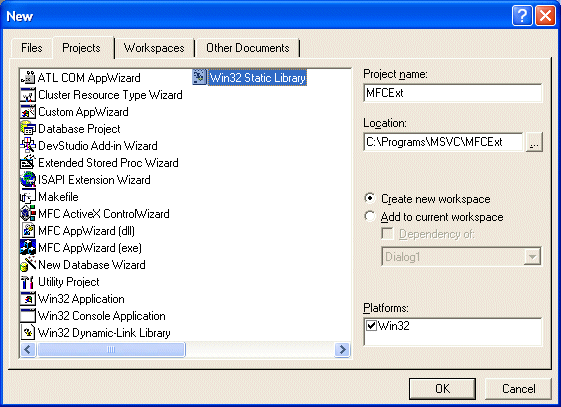
-
Click OK
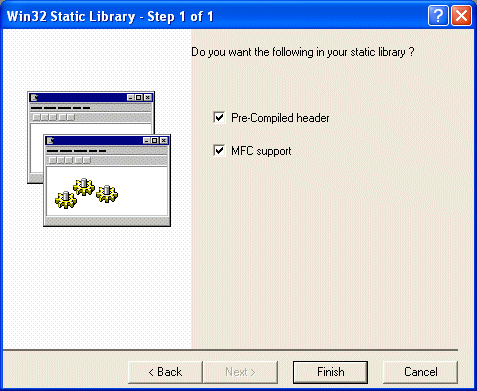
-
In the
Win32 Static
Library – Step 1 of 1, click both check
boxes and click Finish then click OK
-
To add a new header
file, on the main menu, click File -> New…
-
In the Files
property page of the New dialog box, click
C/C++ Header File. In the File Name edit
box, type mfcextent and click OK
-
In the empty file,
type the following:
#ifndef MFCEXT_H_
#define MFCEXT_H_
namespace MFCExtensions
{
BOOL IsNatural(const CString Str);
BOOL IsNumeric(const CString Str);
int StringToInt(const CString Str);
double StringToFloat(const CString Str);
}
#endif // MFCEXT_H
|
-
To add a new source
file, on the main menu, click File -> New…
In the Files property page of the New dialog
box, click C++ Source File. In the File Name
edit box, type mfcextent and click OK
-
In the empty file,
type the following:
#include "stdafx.h"
#include " mfcextent.h"
namespace MFCExtensions
{
BOOL IsNatural(const CString Str)
{
// Check each character of the string
// If a character at a certain position is not a digit,
// then the string is not a valid natural number
for(int i = 0; i < Str.GetLength(); i++)
{
if( Str[i] < '0' || Str[i] > '9' )
return FALSE;
}
return TRUE;
}
BOOL IsNumeric(const CString Str)
{
// Make a copy of the original string to test it
CString WithoutSeparator = Str;
// Prepare to test for a natural number
// First remove the decimal separator, if any
WithoutSeparator.Replace(".", "");
// If this number were natural, test it
// If it is not even a natural number, then it can't be valid
if( IsNatural(WithoutSeparator) == FALSE )
return FALSE; // Return Invalid Number
// Set a counter to 0 to counter the number of decimal separators
int NumberOfSeparators = 0;
// Check each charcter in the original string
for(int i = 0; i < Str.GetLength(); i++)
{
// If you find a decimal separator, count it
if( Str[i] == '.' )
NumberOfSeparators++;
}
// After checking the string and counting the decimal separators
// If there is more than one decimal separator,
// then this cannot be a valid number
if( NumberOfSeparators > 1 )
return FALSE; // Return Invalid Number
else // Otherwise, this appears to be a valid decimal number
return TRUE;
}
int StringToInt(const CString Str)
{
// First check to see if this is a valid natural number
BOOL IsValid = IsNatural(Str);
// If this number is valid, then convert it
if( IsValid == TRUE )
return atoi(Str);
else
{
// Return 0 to be nice
return 0;
}
}
double StringToFloat(const CString Str)
{
// First check to see if this is a valid number
BOOL IsValid = IsNumeric(Str);
// If this number is valid, then convert it
if( IsValid == TRUE )
return atof(Str);
else
{
// Return 0 to be nice
return 0;
}
}
}
|
-
To create the
library, on the main menu, click Build ->
Build MFCExt.lib
The Output window will indicate that a file
with .lib extension was created
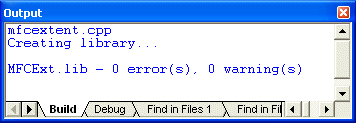
|
|
Like the
regular static library we saw above, you can use
an MFC static library either on a console or a
graphical application. The main difference is
that the application must be able use
MFC.
Therefore, when creating the application,
specify that you will use
MFC either In A Shared
DLL or In A Static DLL. |
|
 Practical Learning:
Testing an
MFC Static Library
Practical Learning:
Testing an
MFC Static Library |
| |
-
To start a new
application, on the main menu, click File ->
New…
-
In the Projects tab
of the New dialog box, click MFC AppWizard.
In the Project Name edit box, type
MFCExtTest and click OK
-
Set the project type
to Dialog Based and click Next
-
Remove the check box
of the About Box. Set the Title to
MFC Extension Library then click Finish and
click OK
-
Design the dialog
box as follows:
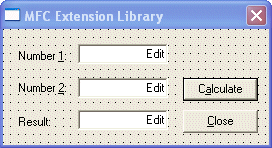 |
|
Control |
ID |
Caption |
Additional Properties |
|
Static Text |
|
Number &1: |
|
|
Edit Control |
IDC_NUMBER1 |
|
Align Text: Right |
|
Static Text |
|
Number &2: |
|
|
Edit Control |
IDC_NUMBER2 |
|
Align Text: Right |
|
Button |
IDC_CALCULATE |
C&alculate |
Default Button: True |
|
Static Text |
|
Result: |
|
|
Edit Control |
IDC_RESULT |
|
Align Text: Right |
|
Button |
IDCANCEL |
&Close |
|
|
-
Press Ctrl + W to
access the ClassWizard. In the Member
Variables tab, Add a Variable for each edit
box as follows:
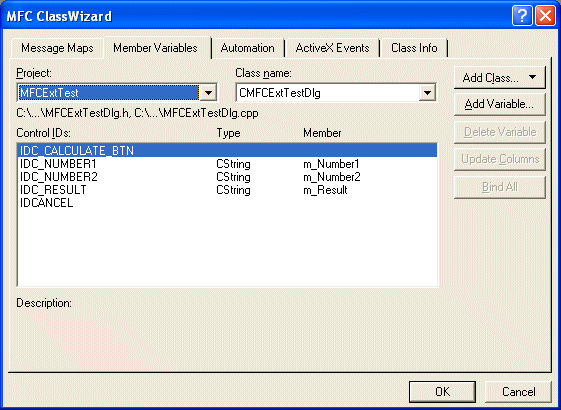
-
Using Windows
Explorer or My
Computer, copy the MFCExt.lib
and the mfcextent.h files from the folder of
the previously created library and paste
them in the folder of the current project
(the lib and the h files are in different
folder but you should paste them in the main
folder of the current project)
-
To include the
library in the current project, on the main
menu, click Project -> Add To Project ->
Files…
-
Change the Files Of
Type to Library Files (.lib). Select the
MFCExt.lib file and click OK
-
Display the dialog
box. Double-click the Calculate button.
Accept the suggested name of the function
and click OK
-
Implement the event
as follows:
// MFCExtTestDlg.cpp : implementation file
//
#include "stdafx.h"
#include "MFCExtTest.h"
#include "MFCExtTestDlg.h"
#include "mfcextent.h"
#ifdef _DEBUG
#define new DEBUG_NEW
#undef THIS_FILE
static char THIS_FILE[] = __FILE__;
#endif
/////////////////////////////////////////////////////////////////////////////
// CMFCExtTestDlg dialog
CMFCExtTestDlg::CMFCExtTestDlg(CWnd* pParent /*=NULL*/)
: CDialog(CMFCExtTestDlg::IDD, pParent)
{
//{{AFX_DATA_INIT(CMFCExtTestDlg)
m_Number1 = _T("0.00");
m_Number2 = _T("0.00");
m_Result = _T("0.00");
//}}AFX_DATA_INIT
m_hIcon = AfxGetApp()->LoadIcon(IDR_MAINFRAME);
}
. . .
void CMFCExtTestDlg::OnCalculateBtn()
{
// TODO: Add your control notification handler code here
double Number1, Number2, Result;
UpdateData();
// Evaluate the content of each operand edit box
if( MFCExtensions::IsNumeric(m_Number1) == TRUE )
{
Number1 = MFCExtensions::StringToFloat(m_Number1);
}
else
{
AfxMessageBox("Invalid Number");
Number1 = 0.00;
}
if( MFCExtensions::IsNumeric(m_Number2) == TRUE )
{
Number2 = MFCExtensions::StringToFloat(m_Number2);
}
else
{
AfxMessageBox("Invalid Number");
Number2 = 0.00;
}
Result = Number1 + Number2;
m_Result.Format("%.2f", Result);
UpdateData(FALSE);
}
|
-
Test the application
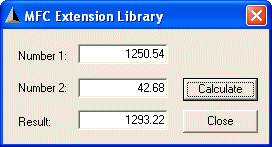
|
|
|
|
|